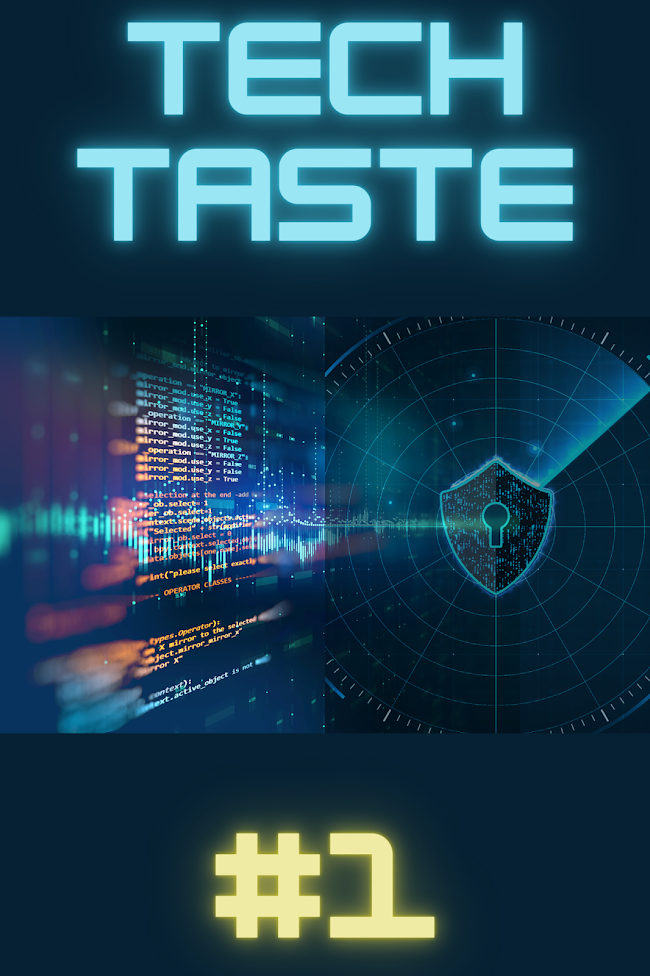Tech Taste #2

Tech Taste #2 WhatsApp - CTC Hello 😇💖 people :-) Welcome to Tech Taste Series . I hope that you found some cool and useful stuffs in the previous post. Haven't checked yet 😅?! No worries ! Here goes the TECH TASTE #1 . Feel free to express your views in the comment box below. Tech Taste #2 is all about our inseparable piece of our day to day life . It is none other than WHATS-APP ! Are you pretty excited to know some interesting feature in WhatsApp ?Without much buzz let me disclose the feature. Are you a person who does not want/like to save each and every random numbers to pass an information through WhatsApp ? Then this post is for you . Follow each step side by side to utilize this feature. Click to Chat (CTC) WhatsApp feature will definitely help you to escape from that process !😜😜. Let's see how to use this CTC ! Get ready with the number , which you need to message (without saving the number) Copy that number in your clipboard or somewhere else Just ty...